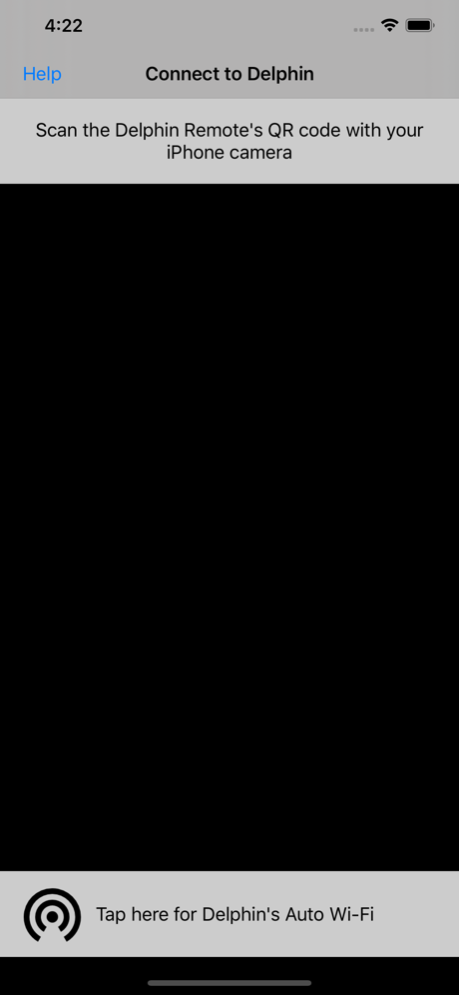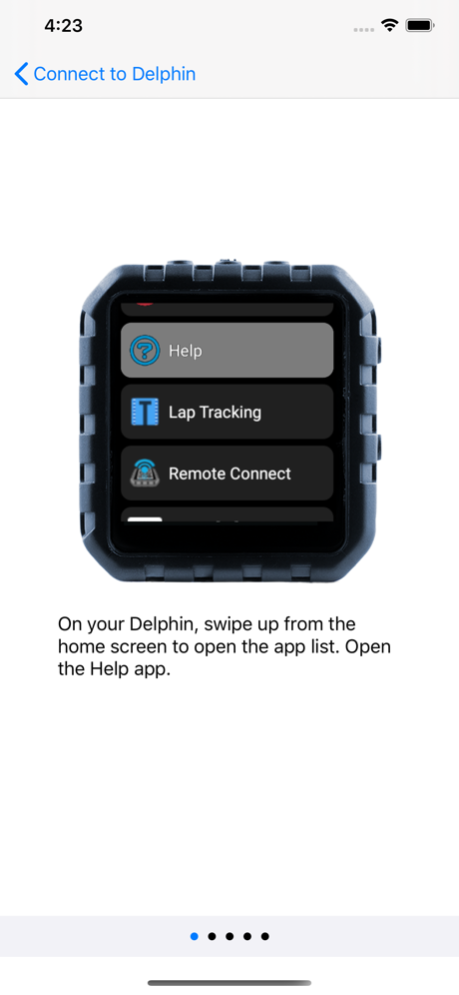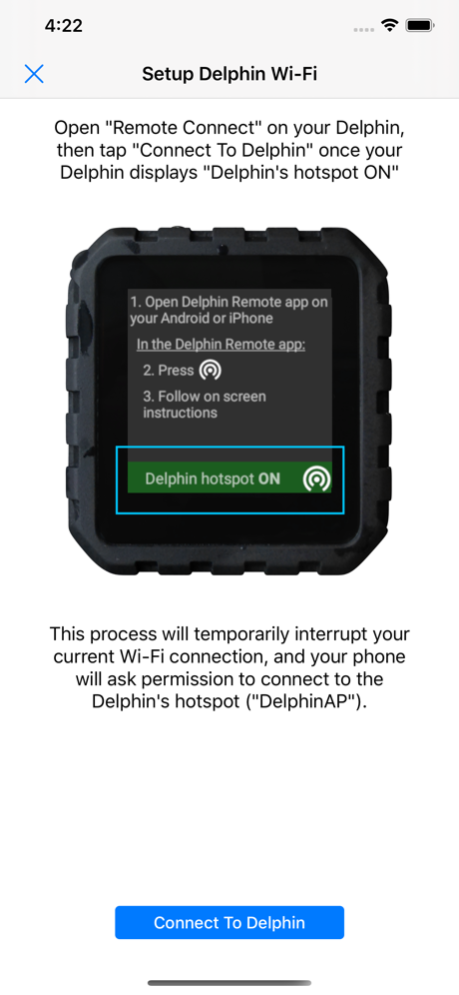Delphin Remote 3.1.4
Continue to app
Free Version
Publisher Description
This app makes the best waterproof streaming media player even better. Use your phone to remotely control Delphin’s screen, including keyboard! Just scan a QR code with your phone and you’re connected; no hassle, no struggle, and no extra devices.
The Delphin from Underwater Audio is a small waterproof streaming media player that can fit in your pocket, on your goggle strap, or in the palm of your hand. You can use it to listen to your favorite music, podcasts, or audiobooks, and even to browse the web. We recognize that some people have a hard time typing on such a small device. That’s why we’ve created this app - to make typing on the Delphin easy and intuitive. Simply connect both your phone and your Delphin to the same Wi-Fi network, open the appropriate app on both devices, and use your phone to scan a QR code on your Delphin. The two devices will be connected, and you will be able to use your smartphone as a remote keyboard for your Delphin. Any time you need to reconnect your Delphin and your phone, just scan another QR code. No need to worry about anybody stealing your passwords or any other information, either - all data sent between your smartphone and the Delphin is encrypted. Download this app and you’ll always have a keyboard for your Delphin, anywhere you bring your phone.
Jan 24, 2022
Version 3.1.4
Welcome to 2022! We have some exciting updates coming soon, but for now we have some simple bugfixes for users who keep seeing "No Apps Found":
• Added a button to refresh your Delphin's app list if no apps were found.
About Delphin Remote
Delphin Remote is a free app for iOS published in the Health & Nutrition list of apps, part of Home & Hobby.
The company that develops Delphin Remote is Underwater Audio LLC. The latest version released by its developer is 3.1.4.
To install Delphin Remote on your iOS device, just click the green Continue To App button above to start the installation process. The app is listed on our website since 2022-01-24 and was downloaded 1 times. We have already checked if the download link is safe, however for your own protection we recommend that you scan the downloaded app with your antivirus. Your antivirus may detect the Delphin Remote as malware if the download link is broken.
How to install Delphin Remote on your iOS device:
- Click on the Continue To App button on our website. This will redirect you to the App Store.
- Once the Delphin Remote is shown in the iTunes listing of your iOS device, you can start its download and installation. Tap on the GET button to the right of the app to start downloading it.
- If you are not logged-in the iOS appstore app, you'll be prompted for your your Apple ID and/or password.
- After Delphin Remote is downloaded, you'll see an INSTALL button to the right. Tap on it to start the actual installation of the iOS app.
- Once installation is finished you can tap on the OPEN button to start it. Its icon will also be added to your device home screen.